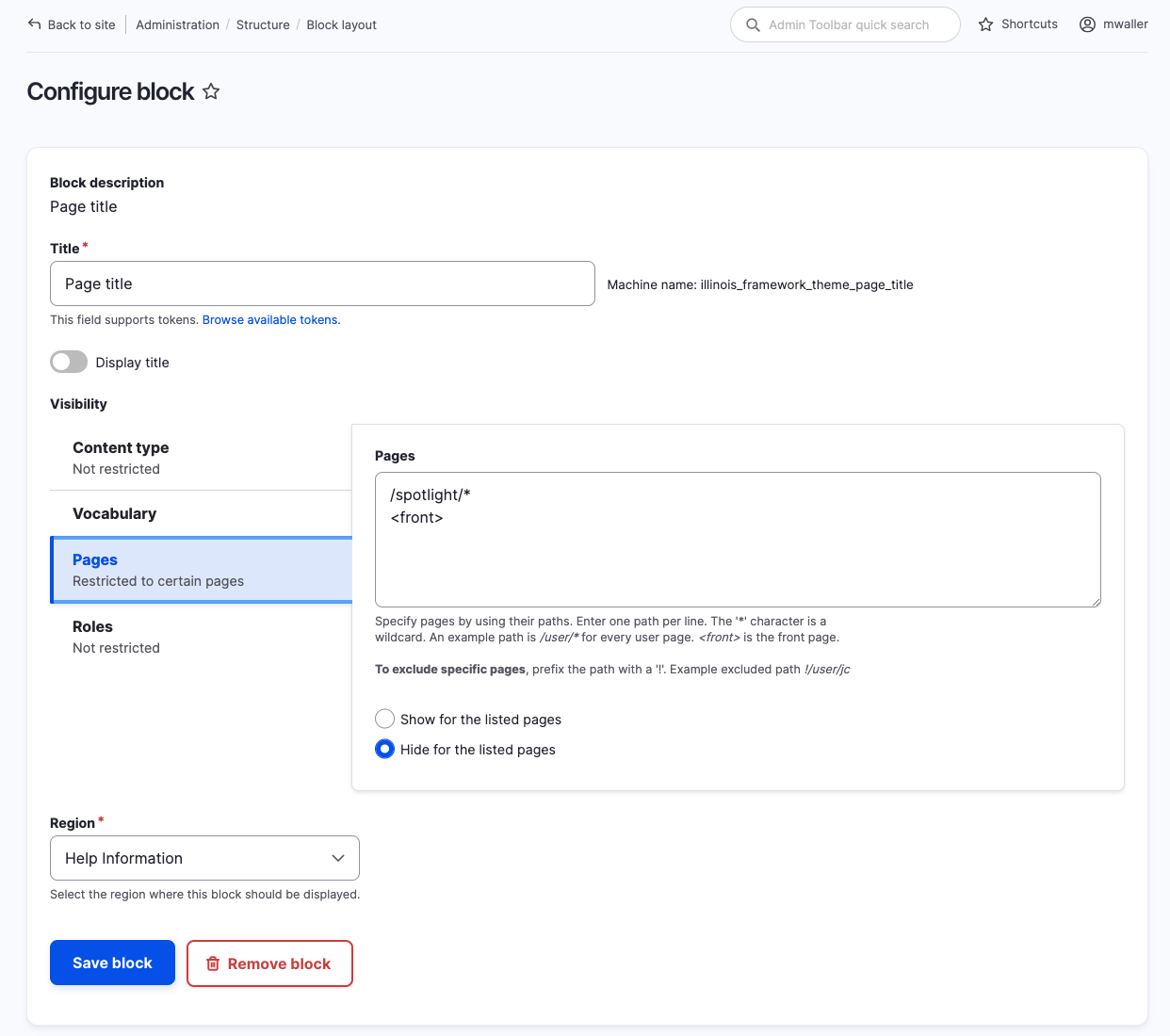Image
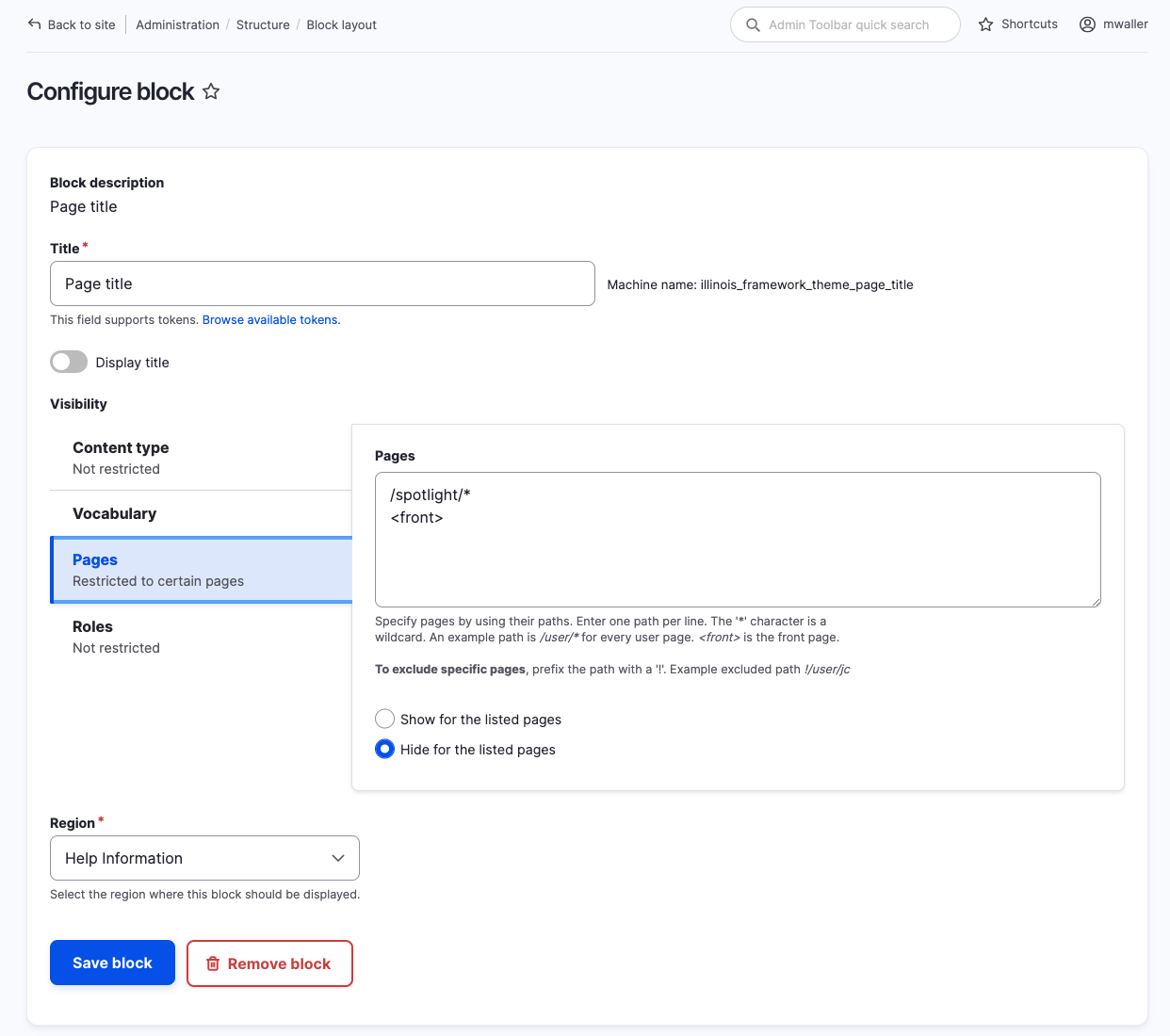
When you need to create a landing page that does not show the page title or the breadcrumb links, you will need to hide the block on those specific pages. Landing pages might include your home page, a page that doesn't go in the navigation, or one that could be an advertising page to land on for Google.