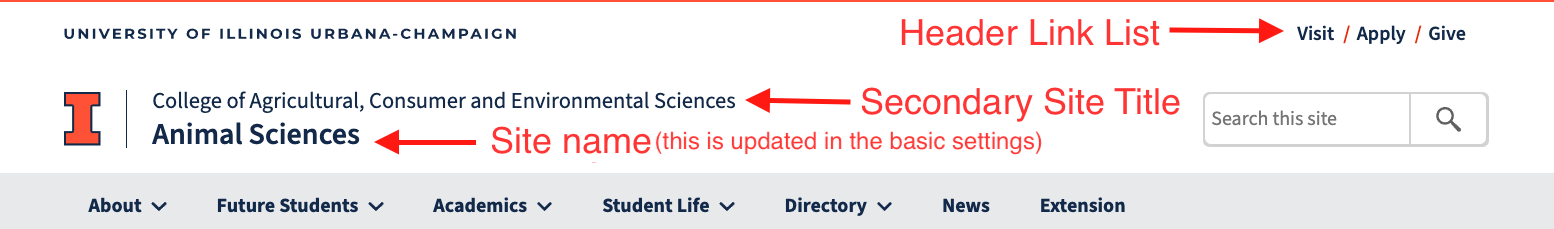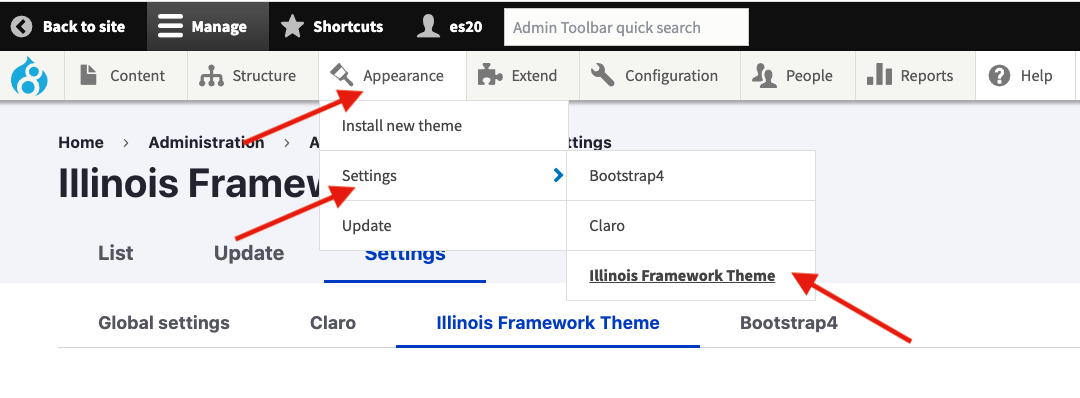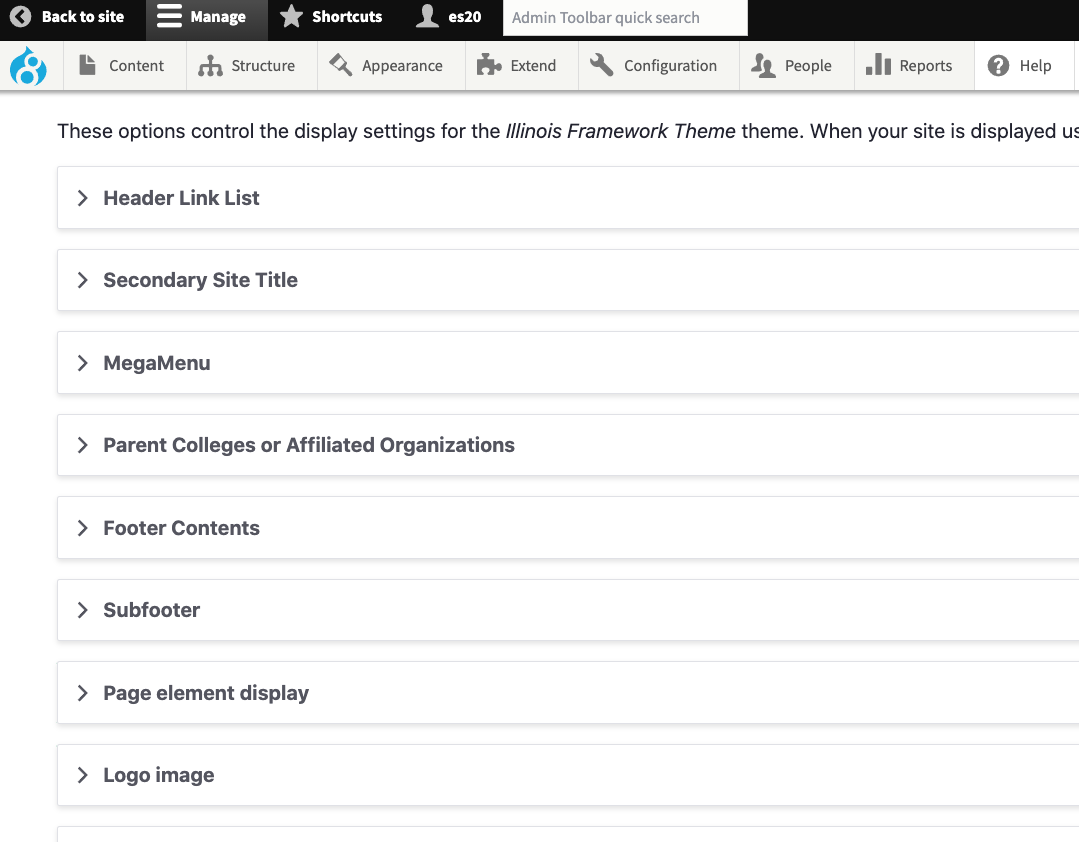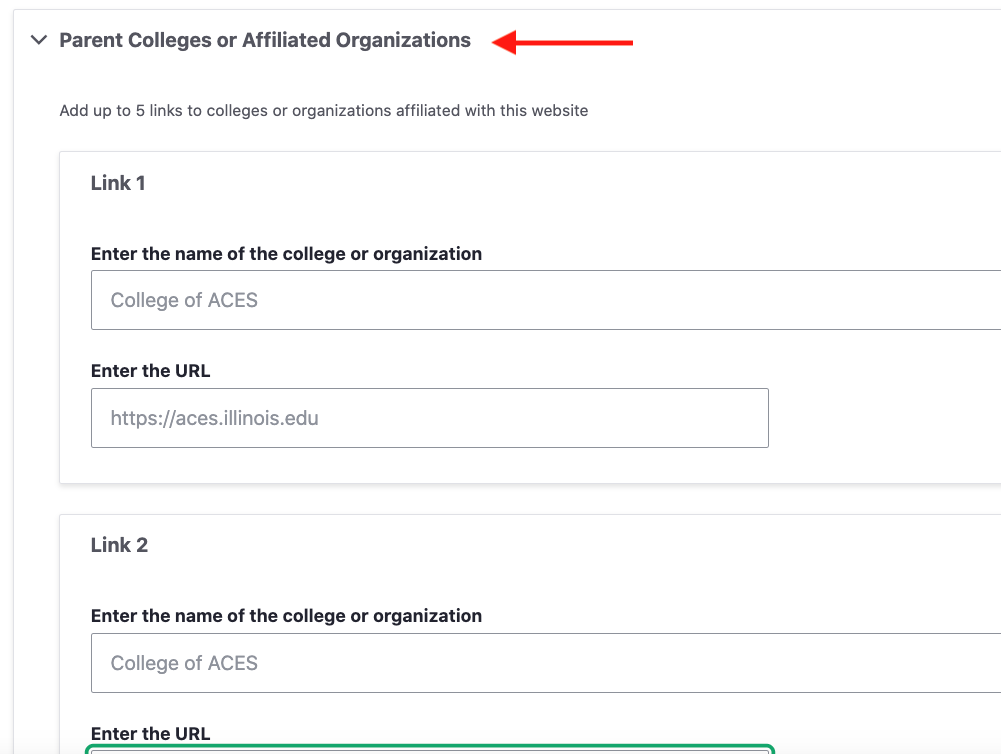Body
Header Settings
- Header Link List allows you to add up to 3 links in the upper right-hand corner of the header. You must enter text to display, as well as a full url. Relative urls will not work here.
- Secondary Site Title allows you to add a parent college or affiliated organization. For example, for the Department of Animal Sciences, the parent is College of Agricultural, Consumer and Environmental Sciences.
- Site Name is updated in the basic settings, not the theme settings.