To see more examples of the accordion paragraph in action, visit the Accordions page.
-
Select ‘Add Accordion Listing’ from the Paragraph dropdown
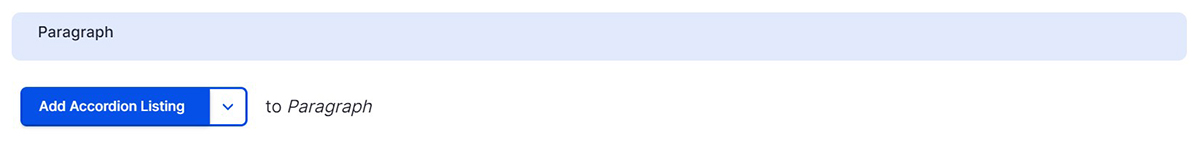
-
The first Title and Body fields and are used to describe your set of Accordions. These fields are optional.
-
Under Accordion Rows, add a Summary (what is shown initially) and Details (what is shown when you expand the accordion)
-
To add additional Accordion Rows to your set, click the ‘Add Accordion Row’ button. There is no limit on the number of accordions you can have.