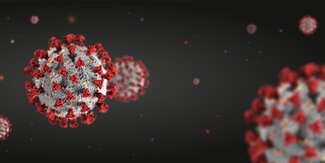Body
To see more examples of the Image Gallery paragraph in action, visit the Image Gallery demo page.
-
Select ‘Add Image Gallery’ from the Paragraphs dropdown.
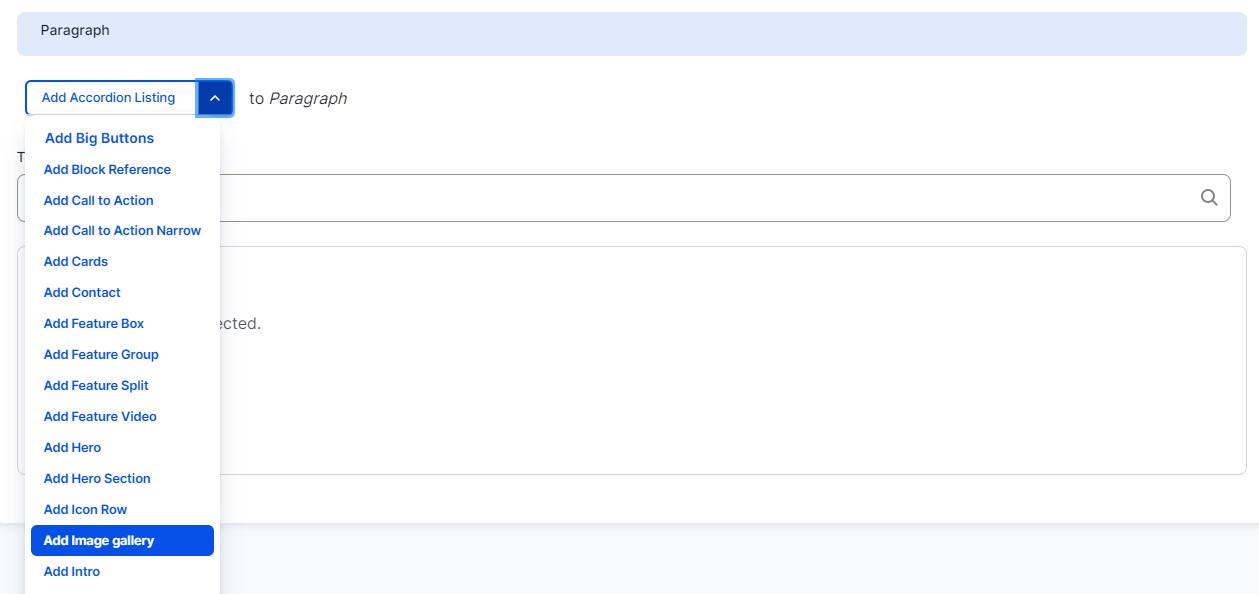
-
Add a Title for your gallery (optional).
-
Add a Subtitle for your gallery (optional).
-
Type or paste content into the Body (optional).
-
Upload an Image. Use the optional Title field for Captions. Alternative text is required for accessibility purposes and should be descriptive of what the images are depicting. There is no limit on the number of images that can be added to an image gallery.