This is the body field where you can paste or type in content.
This is an optional title
Title
This is an optional title for a Rich Text column
Body
Title
This is an optional title for a Rich Text column
Body
This is the body field where you can paste or type in content.
Body
To see more examples of the Rich Text paragraph in action, visit the Rich Text demo page.
-
Select ‘Add Rich Text’ from the Paragraphs dropdown.
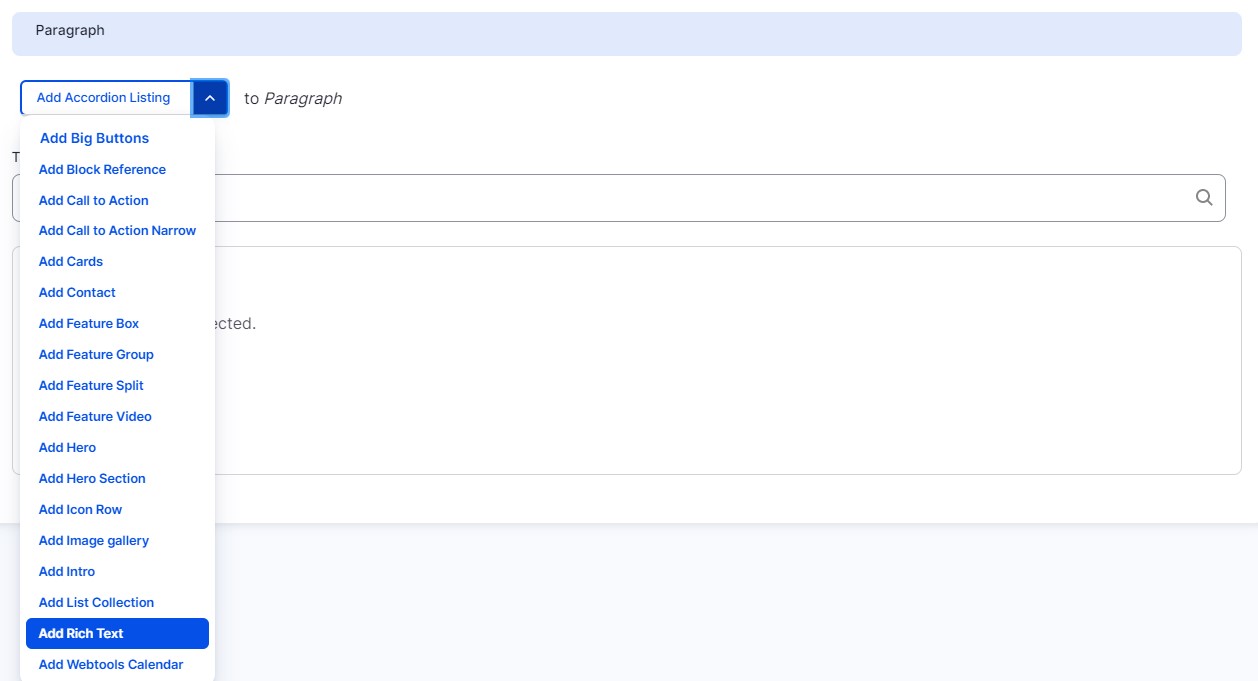
-
Select a color from the ‘Background Color’ dropdown.
-
Add a Title (optional).
-
Under ‘Column’ add a Title (optional).
-
Type or paste content into the Body field. To see a detailed list of all the content and styles that can be added to a rich text body field, visit the WYSIWYG text editor section.
-
If you would like to create two-columns of content, click the ‘Add Rich Text content’ button. A maximum of two columns can be added to a Rich Text paragraph.