To see more examples of the Feature Group paragraph in action, visit the Feature Group demo page.
-
Select ‘Add Feature Group’ from the Paragraphs dropdown.
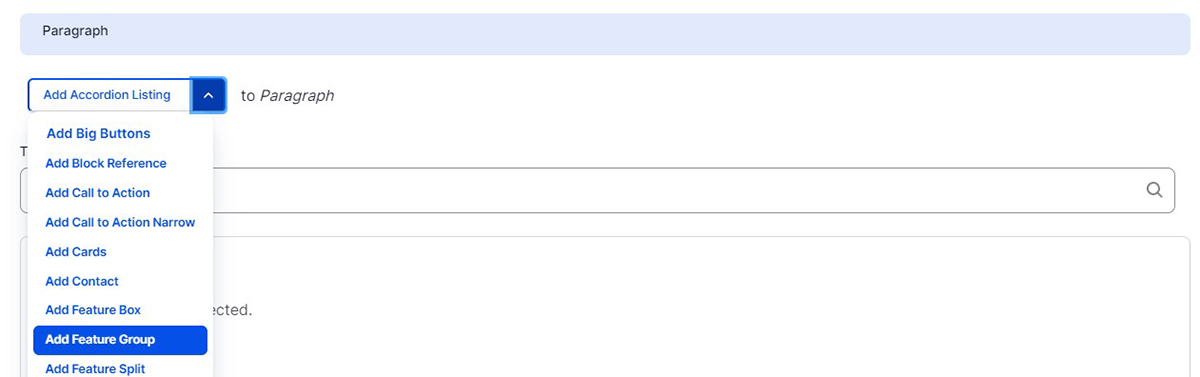
-
Select a color from the ‘Background’ dropdown.
-
Select an option from the ‘Alignment’ dropdown.
-
Add a Title (optional).
-
Add a Callout (optional).
-
Buttons are optional and you can add up to two. Buttons require both a link and Link Text. You can link to an internal page by typing the title, then selecting it when it autocompletes. To link to an external page, paste the entire URL into the URL field.
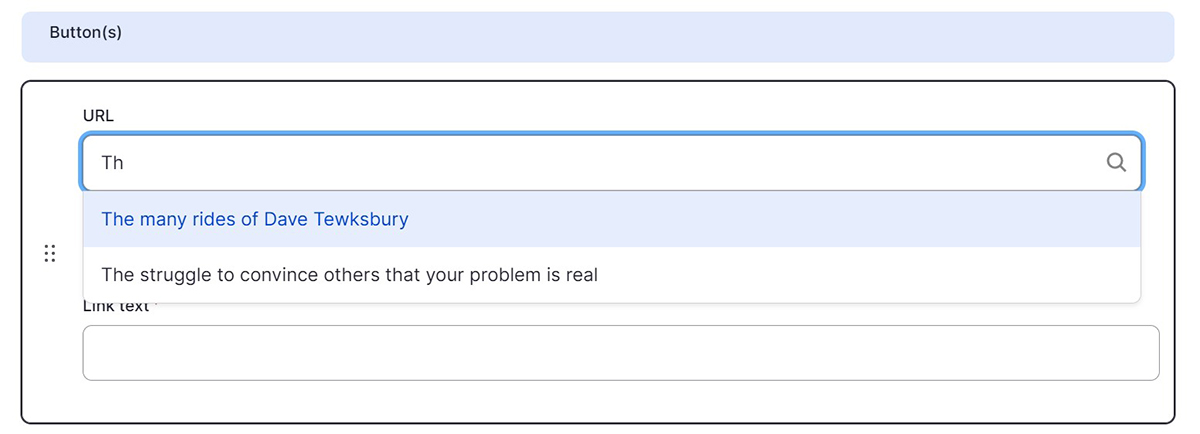
-
Type or paste content into the Body field (optional).
-
Upload an Image. Images must be larger than 150 pixels. And add alternative text describing what the image is for screen reader users. Up to two images can be added to a Feature Group.

